Working With Apps
Once you have started a transaction in an app, you will be presented with the form that will have various fields to be completed. Each app will have different fields and be designed to meet your specifications. A typical app for a purchase invoice is shown below.
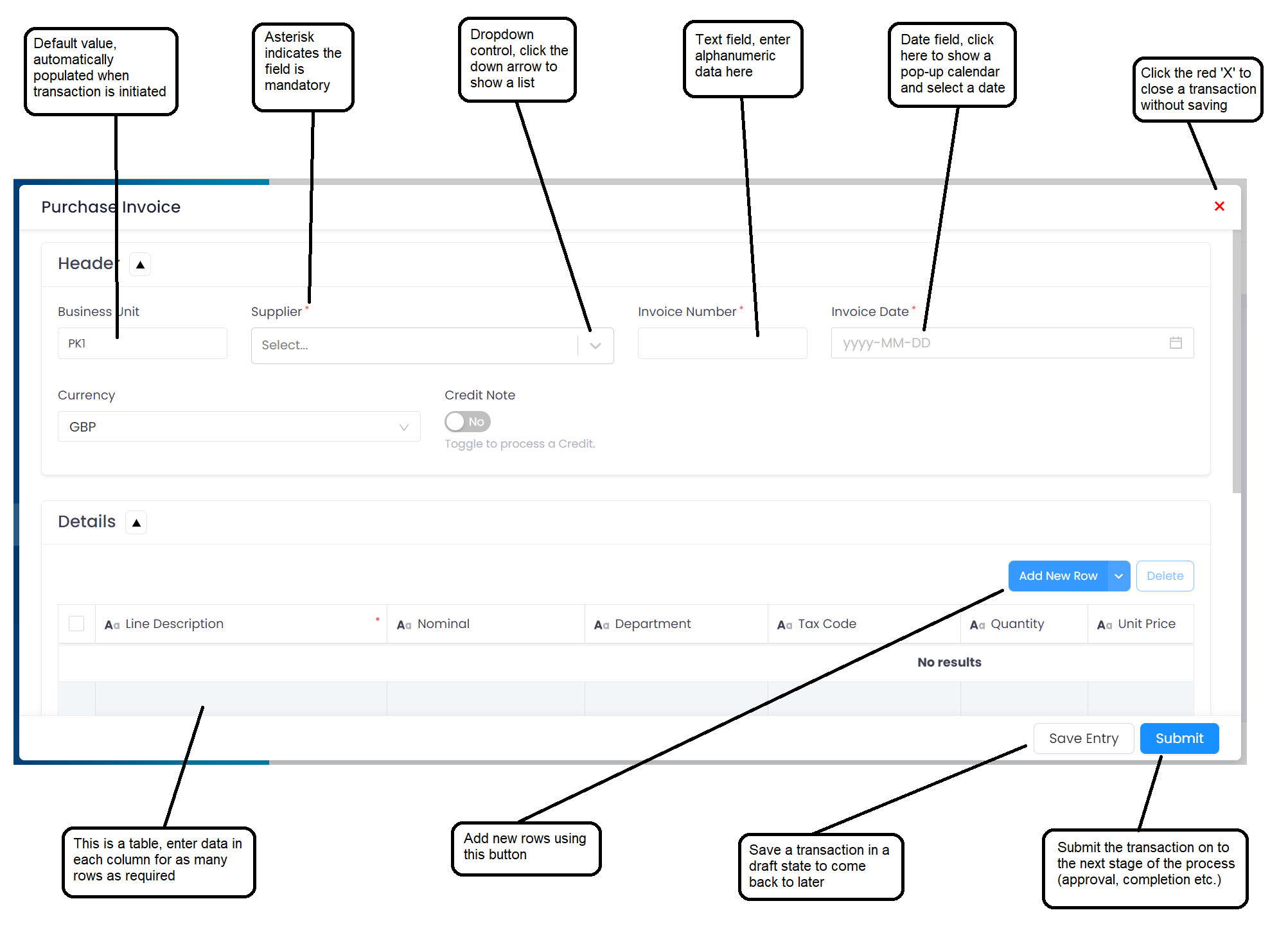
You will need to complete all mandatory fields (marked with an asterisk). Some fields may have additional validation (e.g. a maximum number of characters or numeric amounts must be within a certain range), you will get a message if you try to submit a transaction where any of these rules are broken.
Depending on the stage of the transaction, you may not be able to edit all the fields. E.g. if the transaction is at the approval stage then it is likely that you will only be asked to either approve or reject the transaction and not amend any of the details that may have been entered at previous stages.